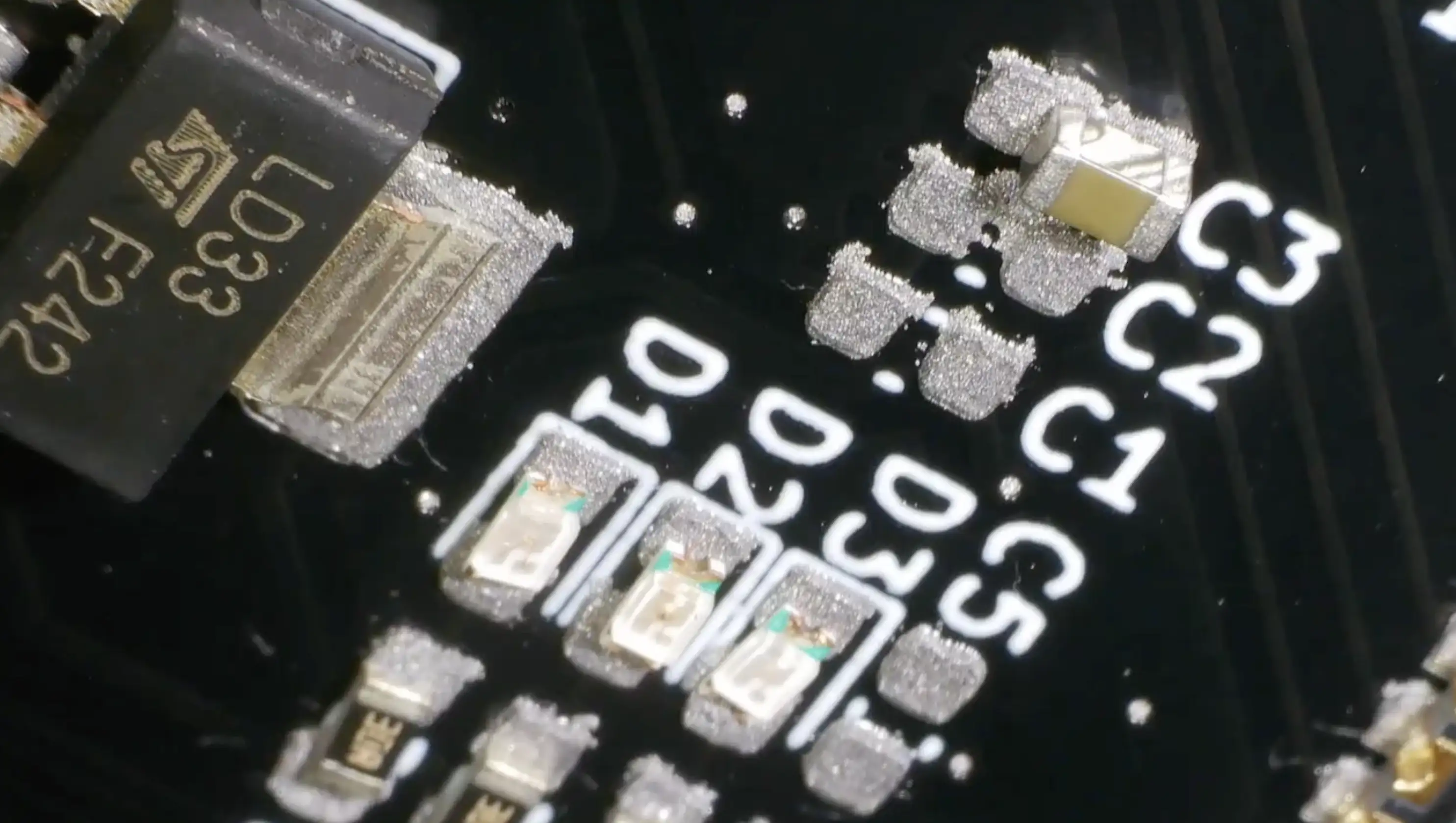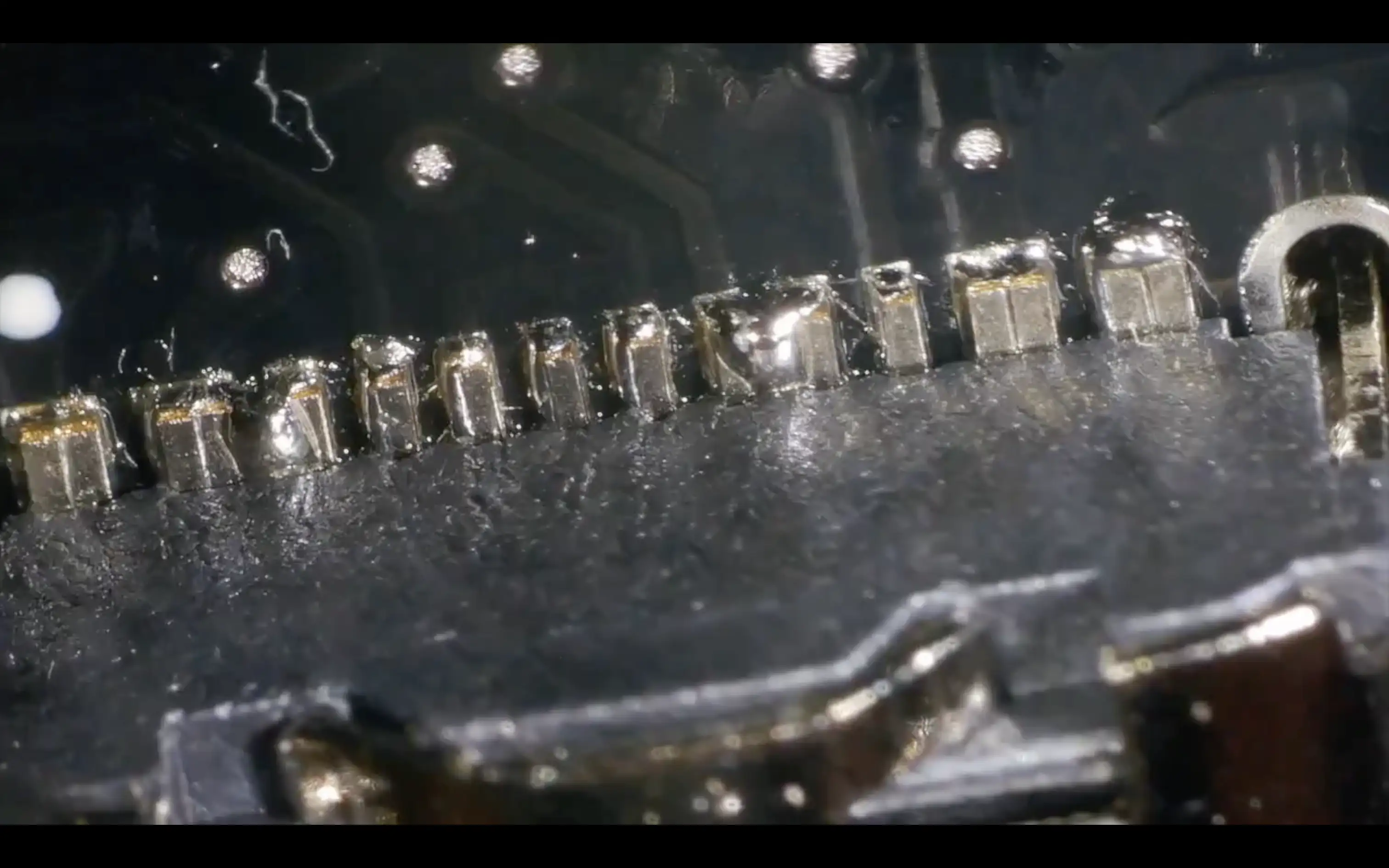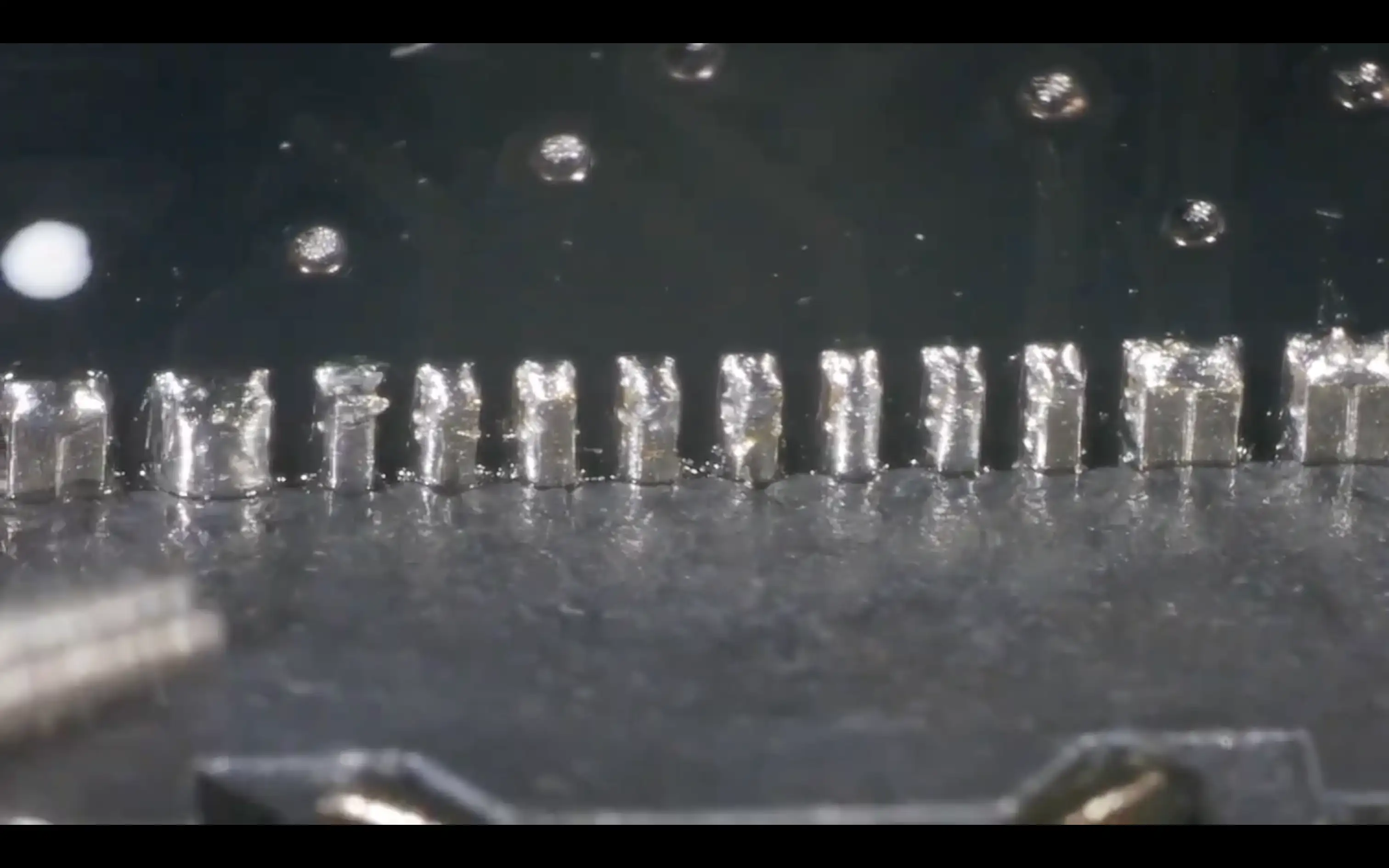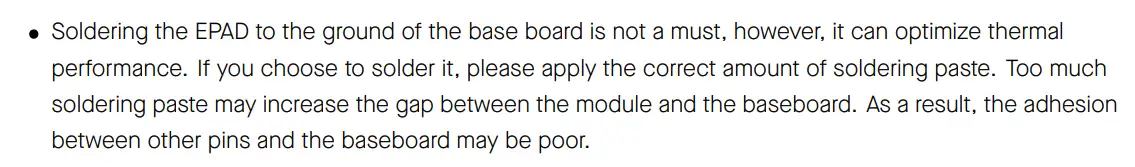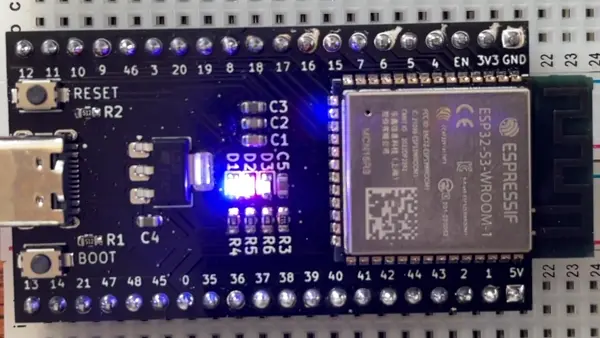I finally got some time to assemble the ESP32-S3 dev boards we designed in this post.
I ordered a stencil with the PCBs - this is by far the easiest way to do SMD assembly at home.
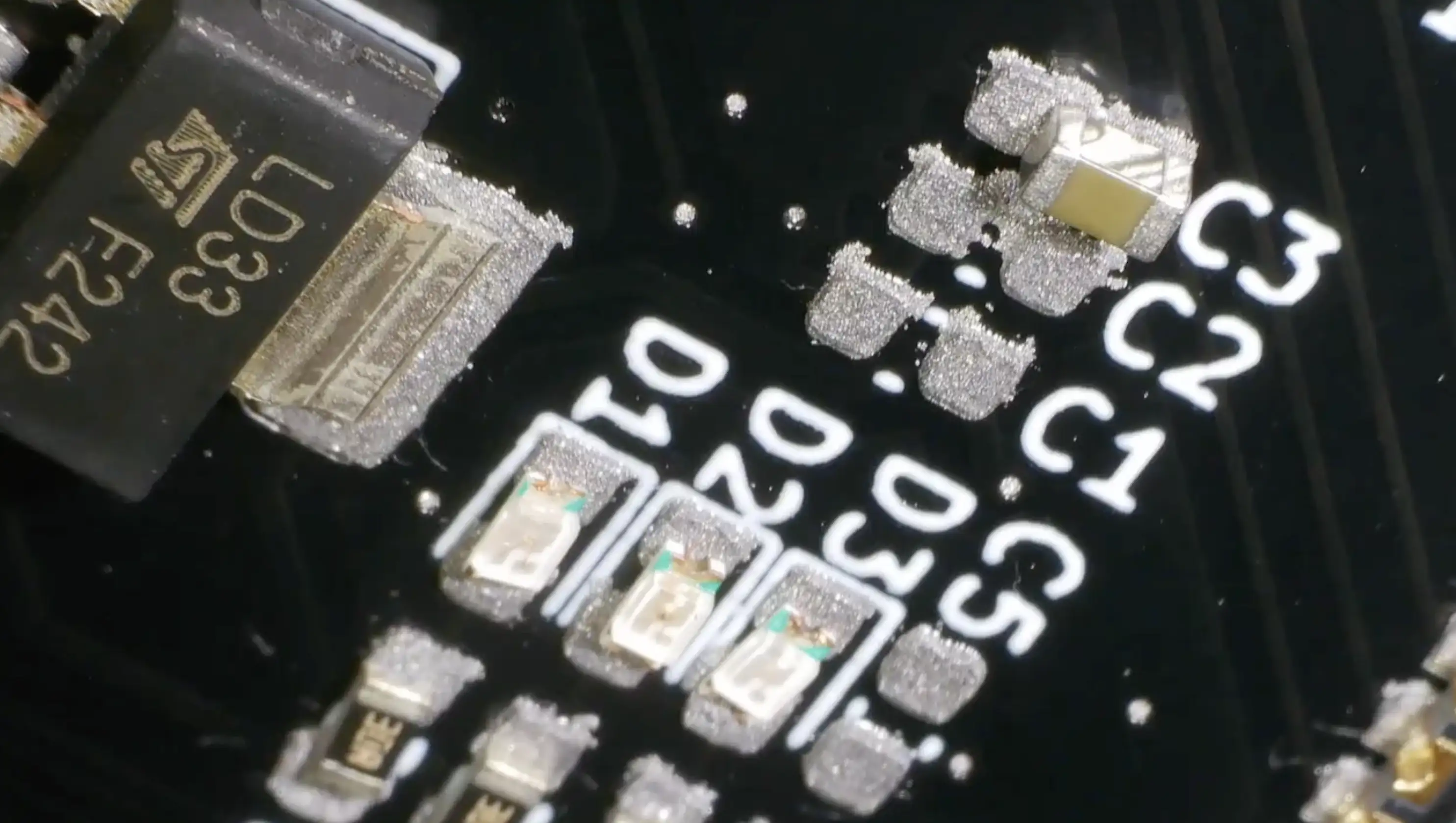
Solder paste is pretty forgiving, but I didn’t do a perfect job with this, so we did have some solder bridges on the USB pins. These are very fine pitch, so they often cause some problems.
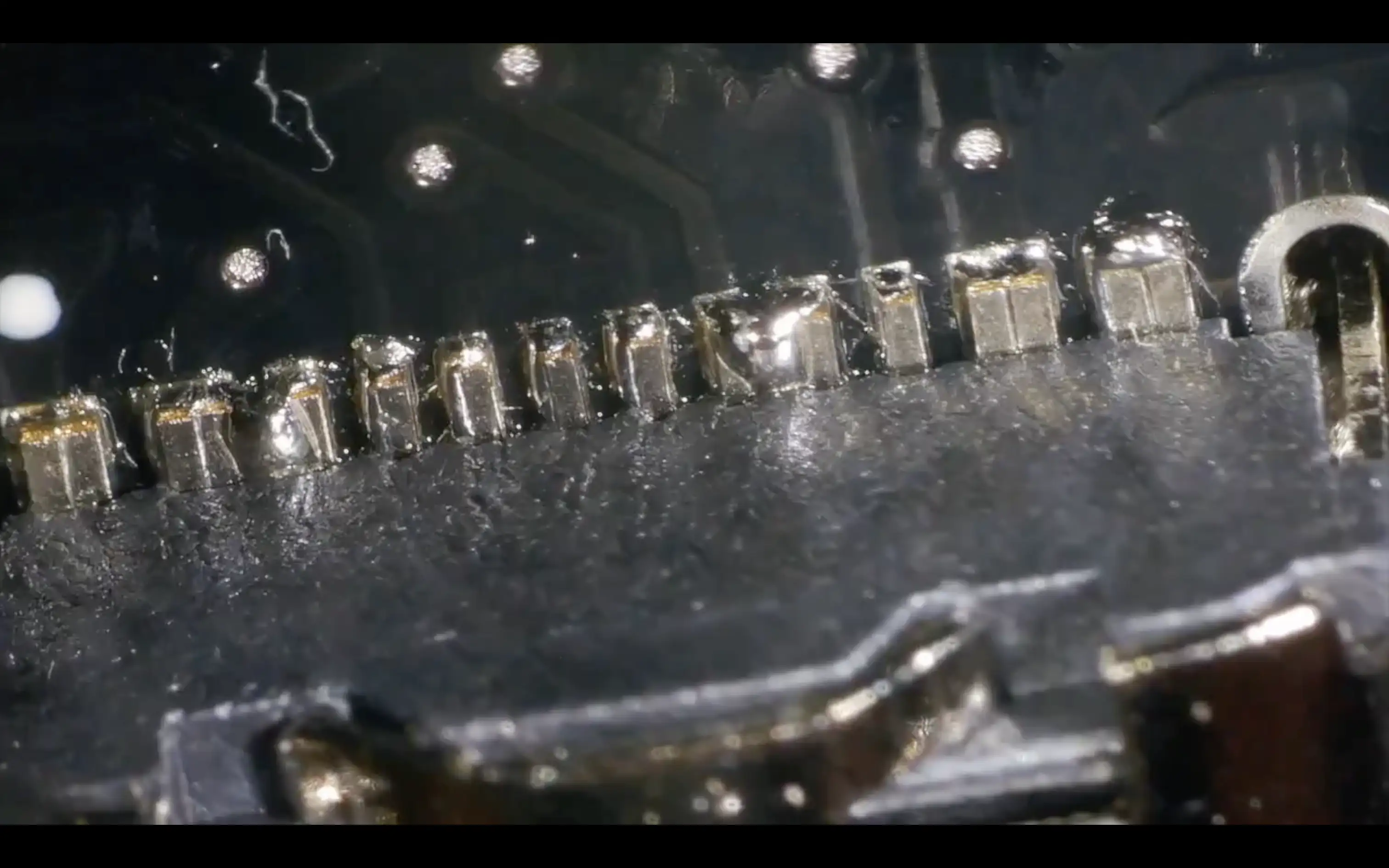
But a quick run over with the soldering iron and plenty of flux cleans them up without any problems.
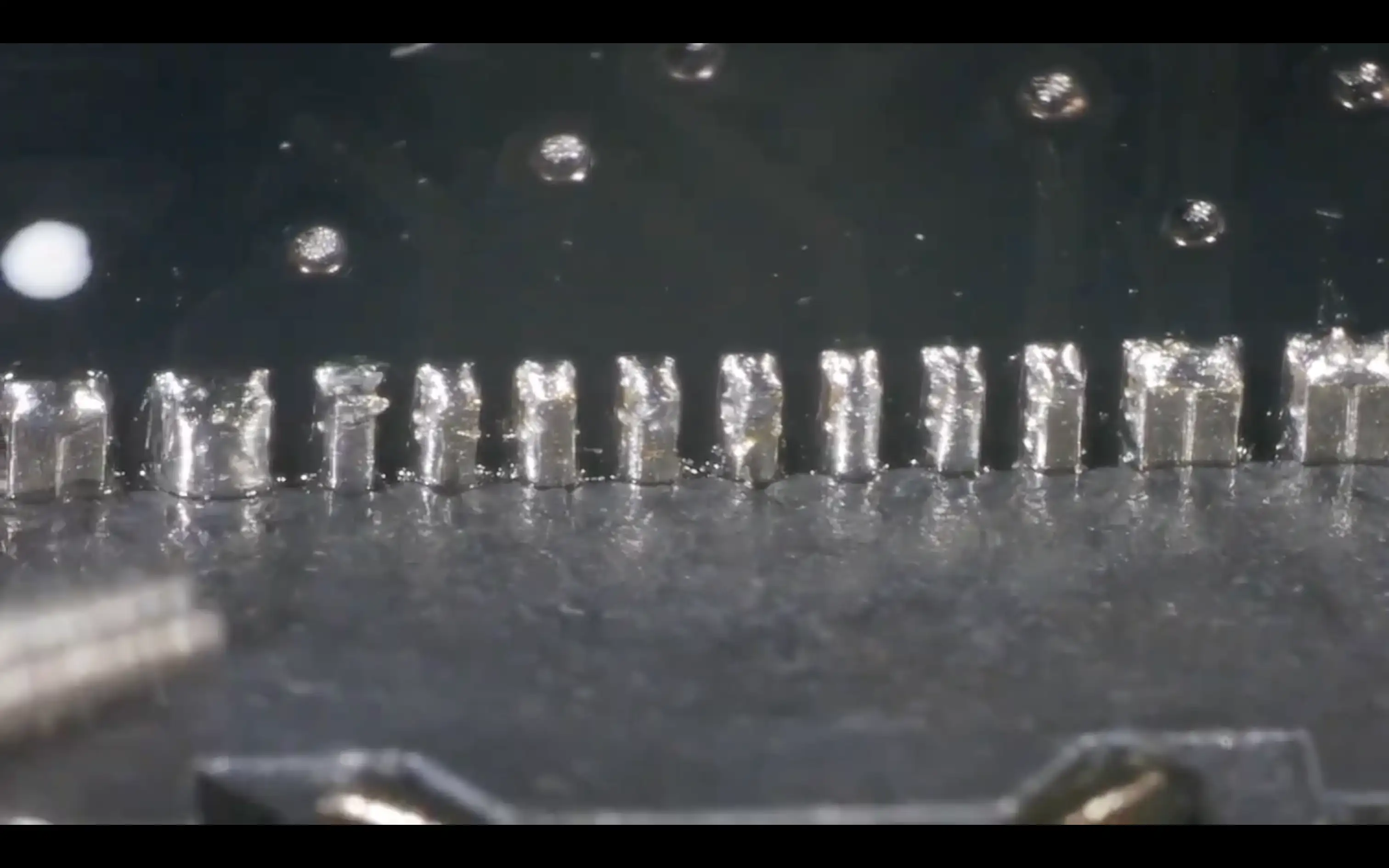
I also did a hand-assembled version - there aren’t that many components on the board so this is pretty straightforward. One thing that is worth mentioning is that you don’t need to solder the EPAD. Connecting this does improve thermal performance, but the datasheet explicitly says it is not needed.
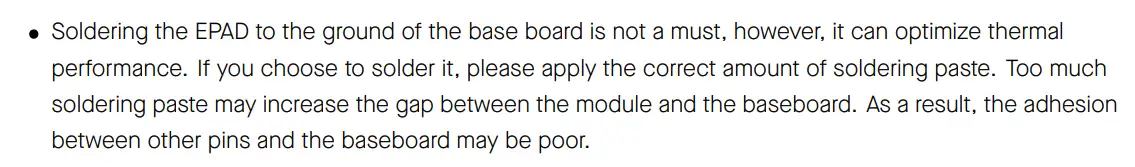
Plugging the board into USB gives us two LEDs - one showing we’ve got 5V coming in - and another showing that the 3V3 regulator is working.
You can easily check on a Mac to see if the device is working by typing the following command:
$ ls /dev | grep usb
cu.usbmodem1101
tty.usbmodem1101
You should see a couple of devices. For flashing, you may need to get the module into boot mode by holding down the boot button while pressing reset.
Flashing our board with a simple blink sketch works brilliantly.
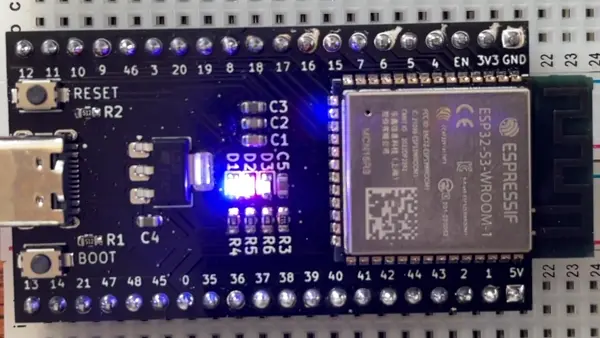
You can watch the full assembly and walk through here.
ESP32-S3 - Which Pins Are Safe To Use? - In this video, I've decided to dive deep into the ESP32-S3, a module ruling my lab recently due to its plug-in-and-play functionality, and the flexibility offered by its GPIO matrix. However, working with it requires vigilance, especially with regard to the strapping pins and USB data pins, among others. Discovering such quirks, I've encountered unexpected values, short glitches and the occasional code crash. To help you avoid these bumps, I've documented everything I've learned on my GitHub repo, where I'm inviting you, my fellow makers and engineers, to contribute your valuable experiences and findings. After a minor hiccup with my ESP32-TV, expect an updated PCB design, courtesy of PCBWay. Explore the ESP32-S3 with me, and let's unravel its secrets together, one pull request at a time.
Lovely High Res E-Paper Display - Just when we thought we'd done with our mailbag, some exciting new stuff tips up. This time, we've got a soldering kit, a fun-looking Dash, and extra bonus, an ink plate 10, which is a cool e-paper display from Soldered. We've unboxed it, pulling out a board with an esp32 module, an SD card, and a battery connector. One of the major selling points is its open-source nature, you can download all the schematics from GitHub, and for those inclined, learn about how to build pcbs. Also showcased a Simon Says game soldering kit, despite my modest soldering skills (we all need practice, eh?), it turned out to be good fun. Plus, we've got a Dev board fitted with an at Mega 328p and an ultra-bright ws2812 RGB LED. Let's see if I can turn this e-paper display into a weather display or maybe you have more exciting ideas, drop them down in the comments!