I got a ZX Spectrum emulator working on my ESP32-TV board (along with a bunch of other ESP32 boards). And using the QWIIC connector I was able to hook up a Wii Nunchuk.

It was pretty cool - and I was all set to do a video on it - but then PCBWay announced their new full color silk screen service and I just had to give it go.
The good old ZX Spectrum keyboard seemed like the perfect thing to recreate.

Using the same layout as the original ZX Spectrum in a matrix arrangement we need 8 rows, each with 5 columns.
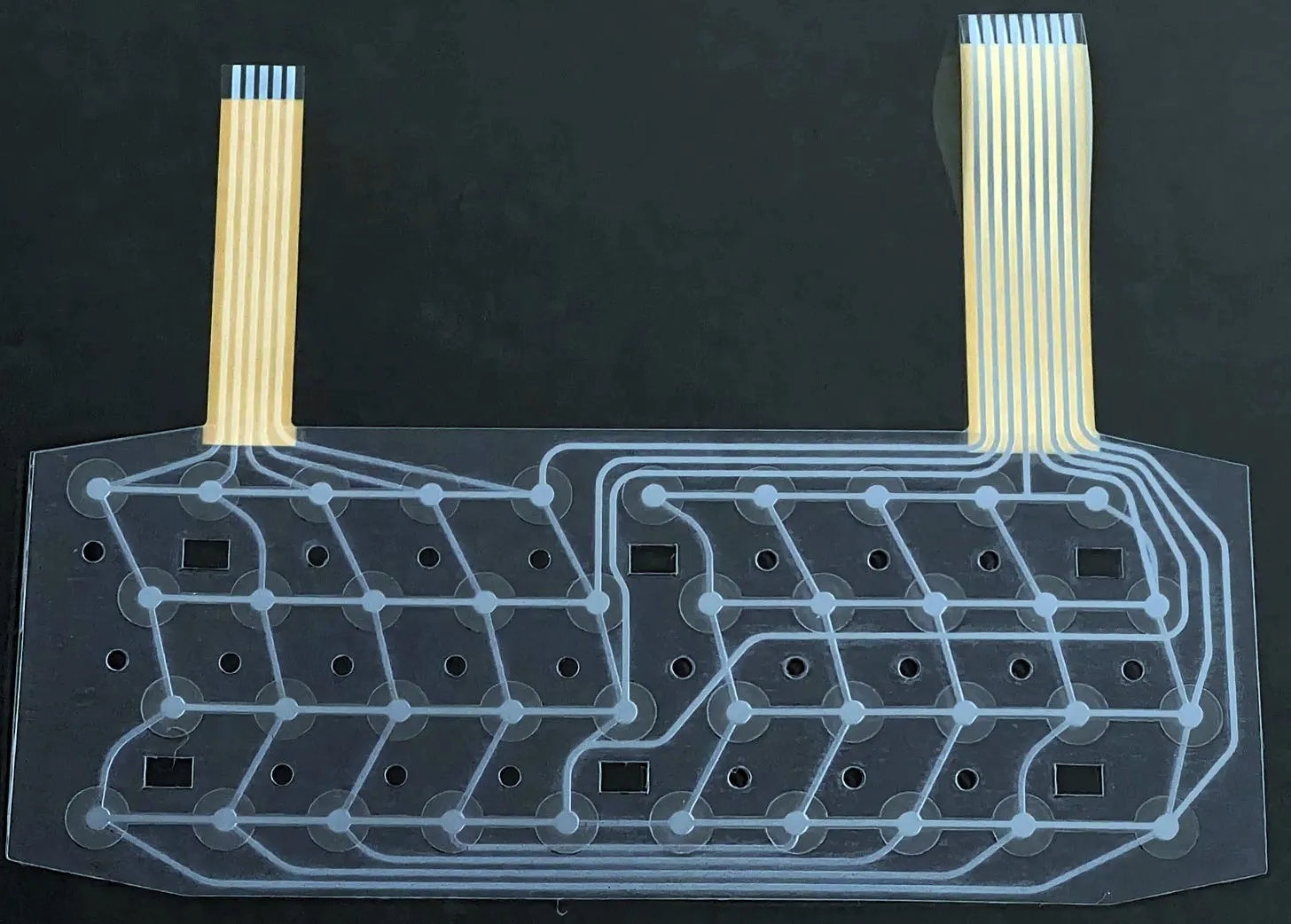
For a touch matrix that means we need 13 touch pins. Initially I thought this wouldn’t be possible as the ESP32 only has 10 touch pins. But the S3 has 14 pins - so it was all systems go and I’ve ended up with a PCB that looked something like this:
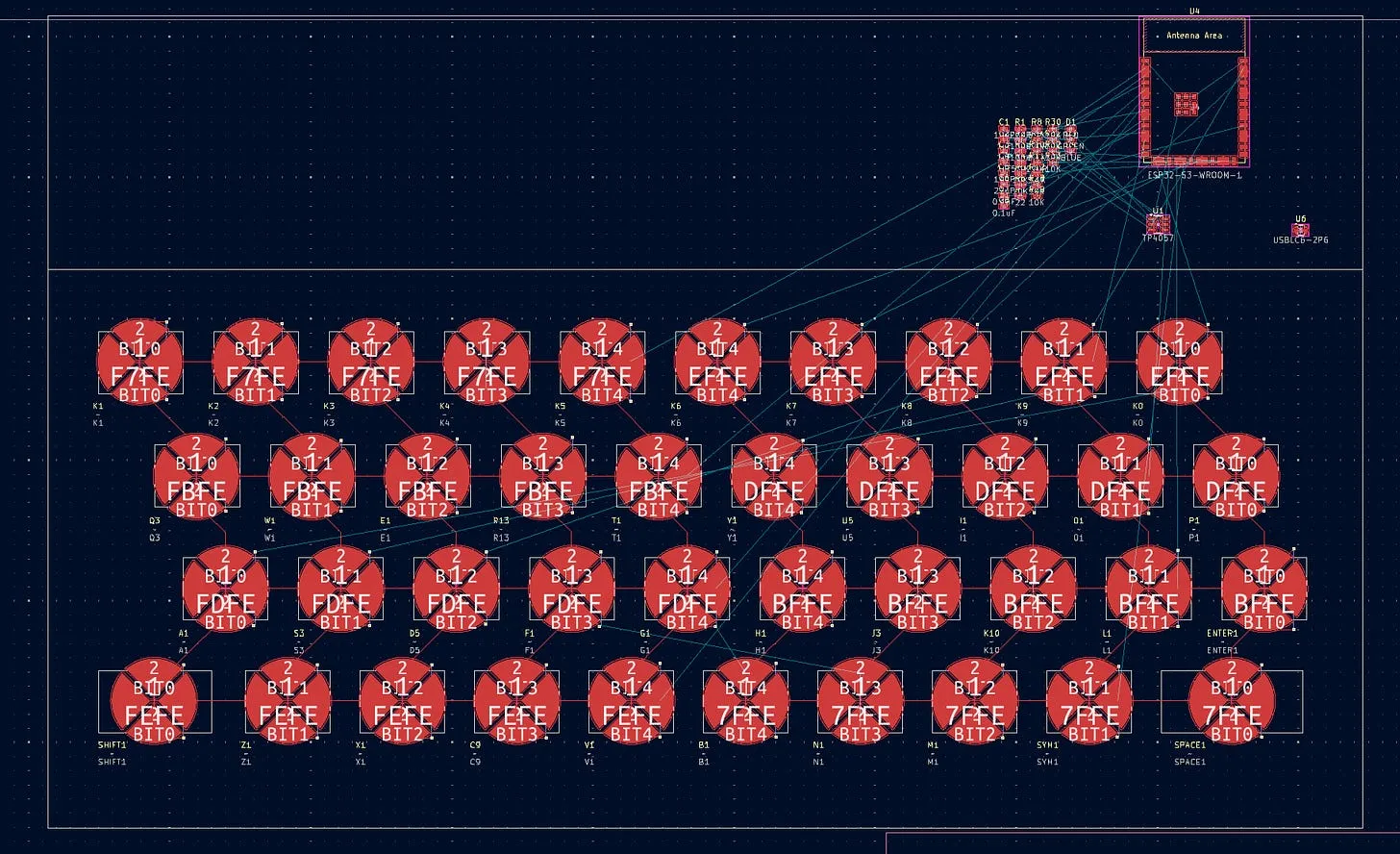
And with the full color silk screen printing we ended up with this thing of beaty!
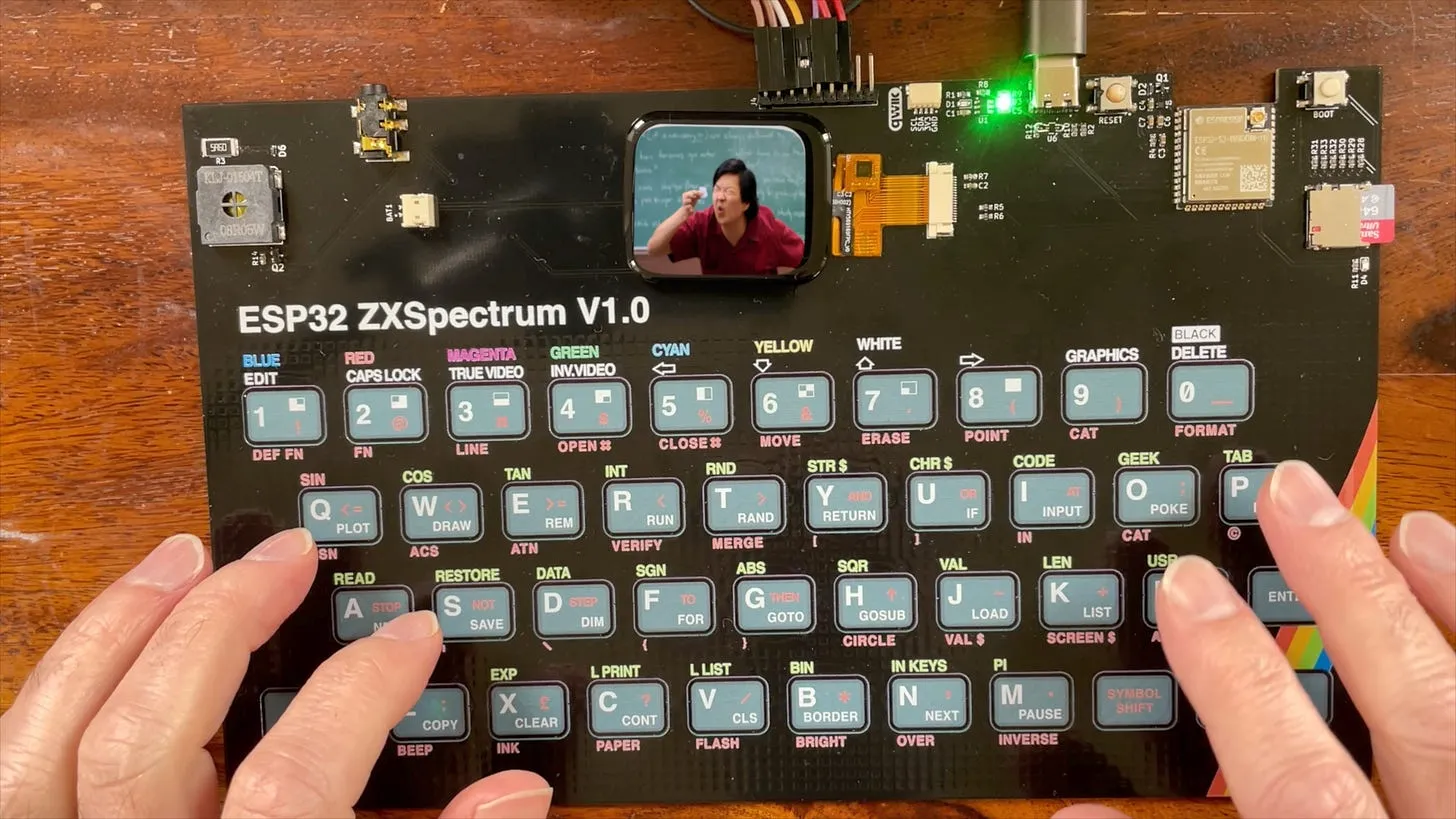
The display that I designed for is pretty small - as you can see from the tiny picture! But I left an expansion header on the board to hook up a bigger screen.

It works really well - and I think a lot of people are going to want this. It’s not quite ready yet, so I’ve set up another newsletter (you can’t have too many newsletters!) for people who are interested in buying one to sign up for. I’ll put regular updates out on this as I don’t want to spam people who aren’t interested…
So, if you think you’d like your very own ZX Spectrum - sign up to the newsletter above!
I’ll continue to work on the project - and I’ll post videos to the channel and posts here as I make progress. But there will be more fine grained updates on the other newsletter for people who are really interested.